Choosing a new hairstyle can feel like a high-stakes gamble. After all, a bad haircut lingers for months! Thankfully, generative AI now lets you “try on” hairstyles digitally, eliminating guesswork. From free apps to advanced editors, here are five AI tools to help you visualize your next look—no salon chair required.
1. FaceApp: Instant Hair Transformations
Best for: Quick previews of short vs. long styles
Pricing: Free with premium upgrades
Originally a viral selfie editor, FaceApp now uses AI to modify facial features, including hairstyles. While premium styles require payment, the free version offers basic length adjustments.
How to Use:
- Download FaceApp (iOS/Android).
- Upload a clear photo.
- Navigate to Hair Color or Hairstyles.
- Experiment with options like Long Curly or Short Buzzcut.
Why Try It?
- Lightning-fast results.
- Fun filters for beard styles and age transformations.
2. AI Hairstyles: Precision Virtual Makeovers
Best for: Detailed style customization
Pricing: Paid plans starting at $9.99
This dedicated website uses machine learning to map hairstyles onto your photo. Specify parameters like texture, volume, or bangs for hyper-realistic previews.
Steps:
- Visit AI Hairstyles.
- Upload a front-facing photo.
- Select preferences (e.g., “layered lob” or “undercut”).
- Generate and compare results.
Key Perks:
High accuracy for salon-ready ideas.
Save images to show your stylist.
3. Adobe Firefly (Generative Fill): Professional-Grade Edits
Best for: Creative control enthusiasts
Pricing: Free during beta
Adobe’s Firefly AI lets you reimagine hair using text prompts. Highlight areas in your photo and describe styles like “ombre balayage” or “90s curtain bangs.”
Tutorial:
- Go to Adobe Firefly.
- Click Generative Fill > Upload Image.
- Highlight your hair.
- Type a prompt (e.g., “platinum blonde pixie cut”).
- Generate and refine.
Why It Stands Out:
- Seamless blending with natural lighting.
- Free access to Adobe’s cutting-edge AI.
4. YouCam Makeup: All-in-One Beauty Studio
Best for: Trying trends (hair color, highlights, extensions)
Pricing: Free with in-app purchases
A hidden gem for beauty experiments, YouCam’s AI analyzes your face to apply virtual hair colors, ombre effects, and even extensions.
Guide:
- Install YouCam Makeup (iOS/Android).
- Open the app and select Hair Color.
- Test shades like rose gold or ash brown.
- Adjust intensity with the slider.
Bonus:
- Test makeup looks alongside hairstyles.
- Real-time AR try-on for live previews.
5. DALL-E: For Bold, Artistic Transformations
Best for: Fantasy or avant-garde styles
Pricing: Pay-as-you-go credits
OpenAI’s DALL-E generates entirely new hair designs from text prompts. Want neon pink space buns or a geometric undercut? Describe it, and watch the magic unfold.
How to Use:
- Visit DALL-E.
- Upload your photo to the editor.
- Erase existing hair with the brush tool.
- Enter a prompt (e.g., “Viking braids with gold beads”).
- Generate and download your edit.
Pro Tip:
- Use descriptive keywords like “glossy,” “textured,” or “voluminous.”
Why Trust AI for Hairstyle Changes?
- Reduce Regret: 63% of people dislike their haircuts, per a 2023 StyleSeat survey. AI previews build confidence.
- Save Time & Money: Experiment endlessly without salon fees.
- Personalization: Tailor styles to your face shape and skin tone.
FAQ
Q: Do these tools work for all hair types?
A: Most AI platforms perform best with clear, front-facing photos. Curly or textured hair may require apps like AI Hairstyles for accurate results.
Q: Are free versions sufficient?
A: Yes! FaceApp and Adobe Firefly offer robust free features.
Q: Can I use AI for hair color changes too?
A: Absolutely—YouCam and Firefly excel here.
Final Thoughts
Gone are the days of crossed fingers at the salon. With these AI tools, you can audition bold chops, vibrant colors, or classic cuts in minutes. Whether you’re prepping for a big event or just craving change, let AI turn your hair dreams into a risk-free reality.
Found your perfect style? Tag us in your before-and-after photos! 🌟




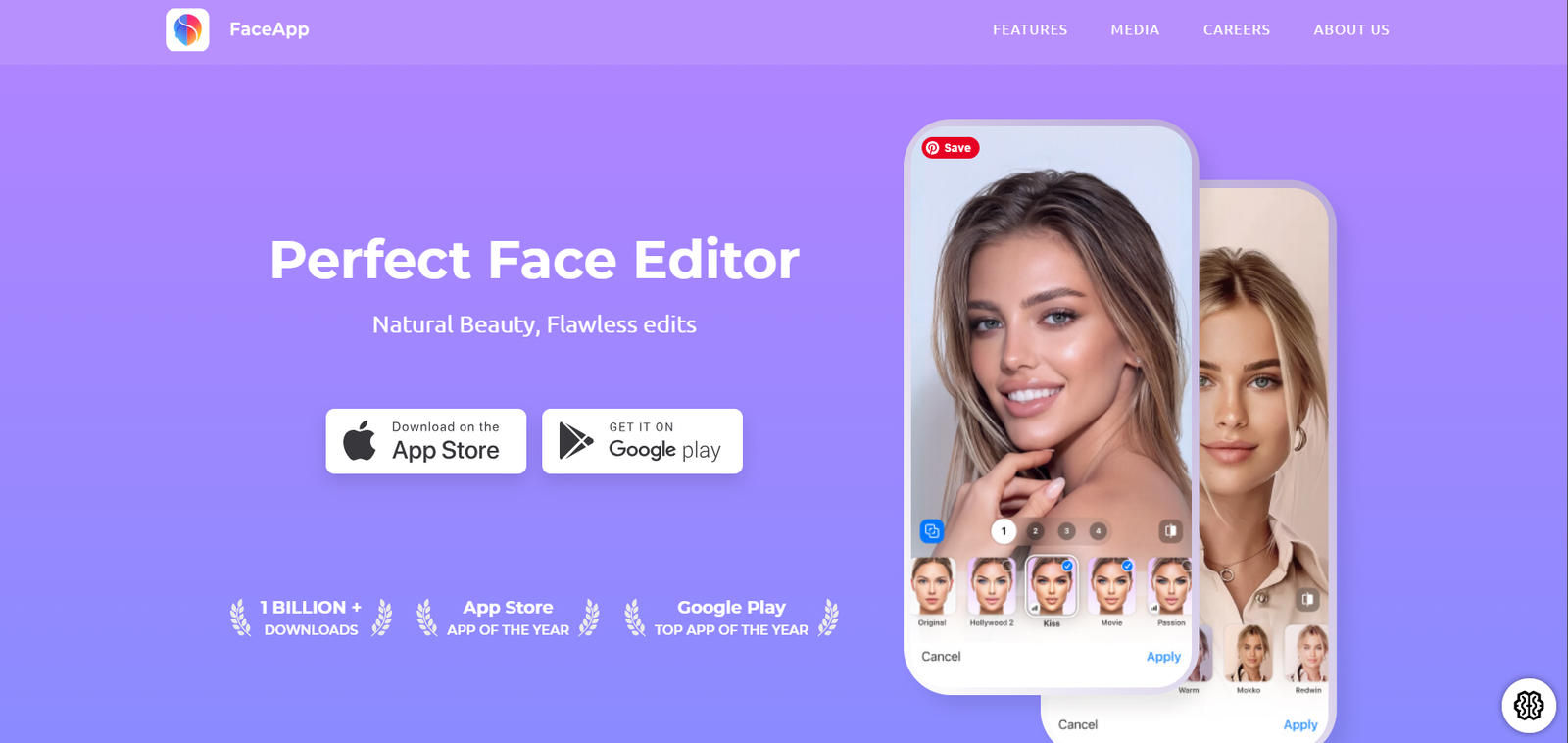
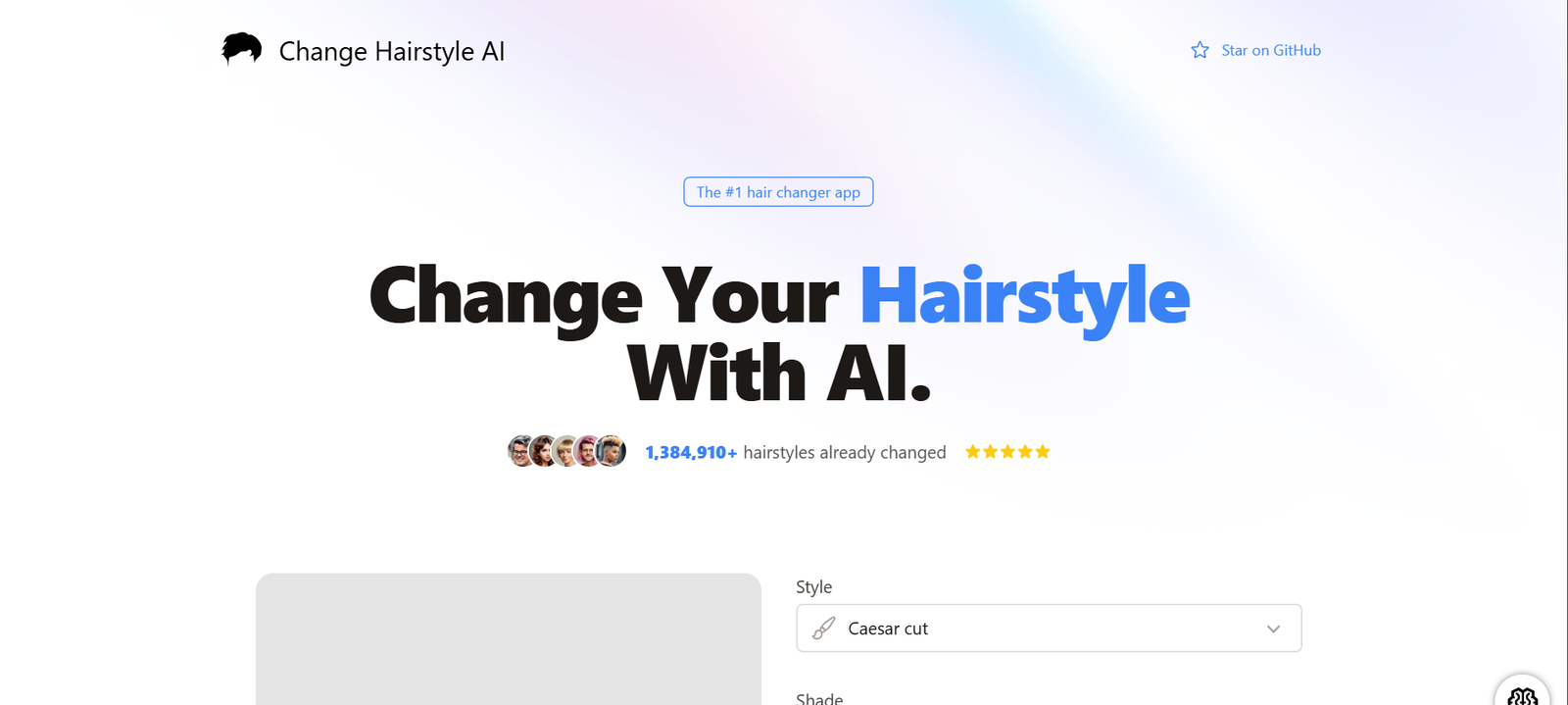
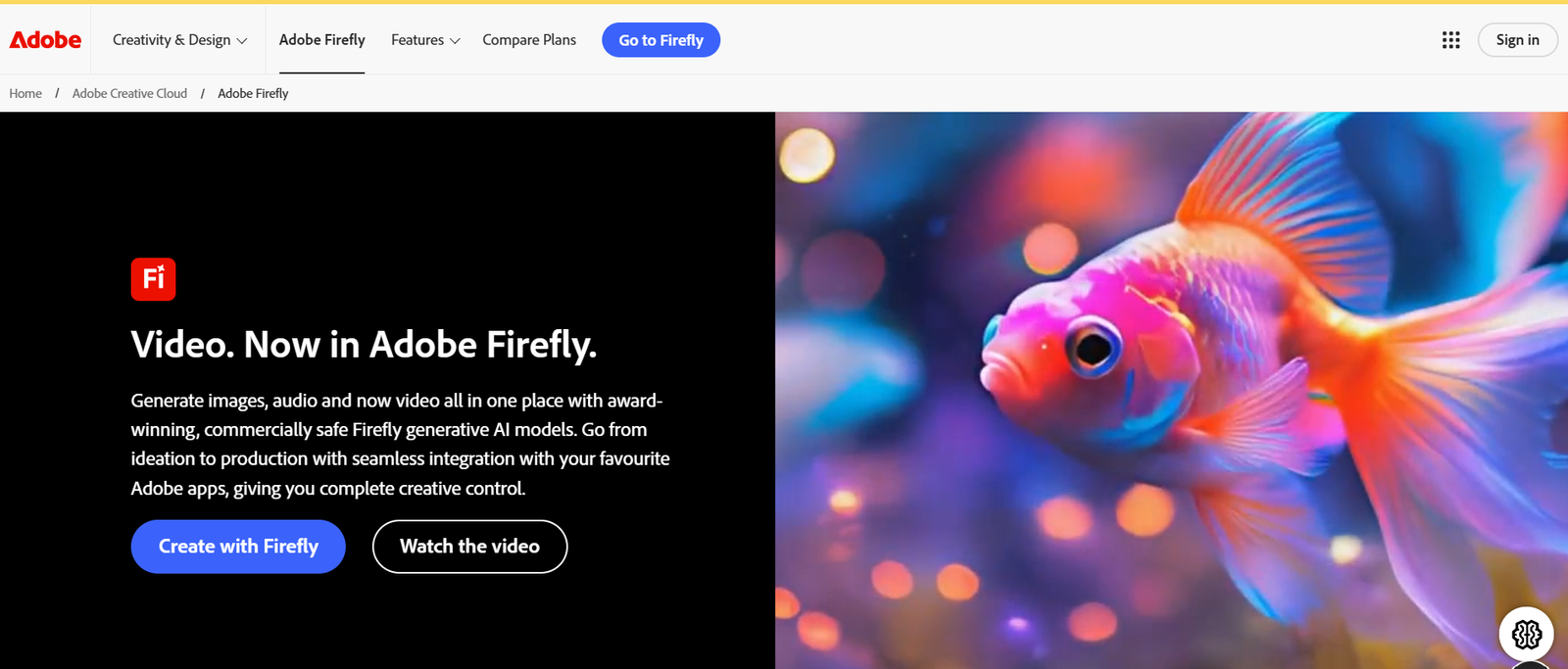

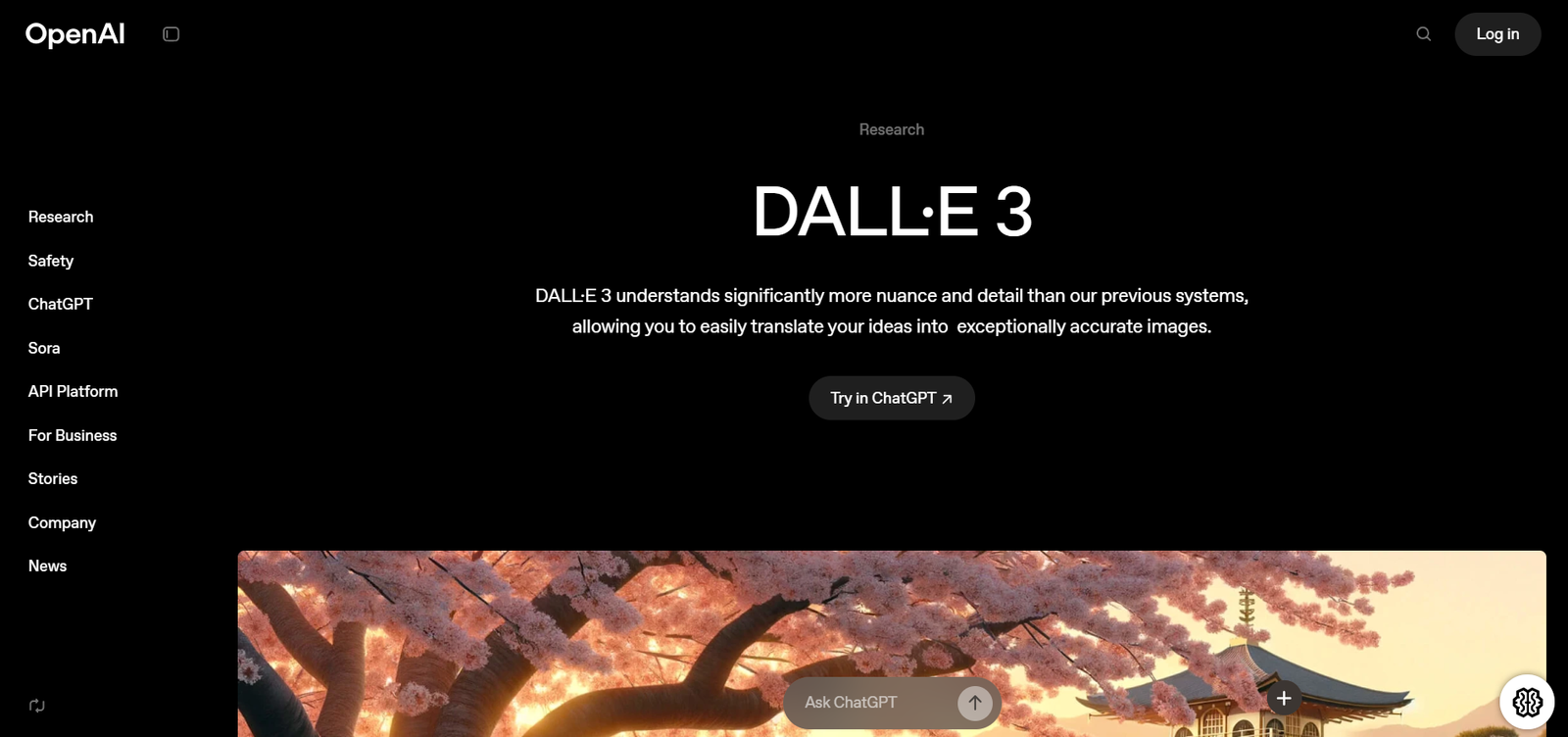




Leave feedback about this