With over 200,000 extensions on the Chrome Web Store, finding the best tools can feel like searching for a needle in a haystack. But don’t worry—we’ve done the heavy lifting for you. Whether you’re a student, remote worker, or casual browser, these 2025-tested Chrome extensions will transform how you surf the web. Let’s dive in!
The Chrome Web Store offers thousands of extensions that can enhance your browsing experience. However, this abundance of choices can be overwhelming for many users. How do you determine which extensions truly deserve a place in your browser?
To simplify your decision-making process, we’ve curated a list of the 12 best Chrome extensions in 2025. Whether you’re concerned about privacy, productivity, or convenience, these powerful tools will help you maximize Chrome’s capabilities.
1. Disconnect: Privacy Made Simple
Tired of websites snooping on your data? Disconnect blocks hidden trackers encrypts your traffic, and stops third-party access in real time. Perfect for banking, shopping, or browsing incognito.
Privacy-conscious users will appreciate Disconnect, a powerful Chrome extension that monitors data exchanges between your browser and external servers. It automatically blocks unauthorized attempts to access your information, creating a more secure browsing environment. By tracking data packets in real-time, Disconnect ensures that your personal information remains private.
2. Web of Trust (WOT): Safety First
WOT acts like a bodyguard for your browser. It scans search results and slaps a red warning on sketchy sites. Bonus: User reviews help you dodge scams before you click.
Web of Trust adds an extra layer of security to your browsing experience by warning you about potentially dangerous websites before you visit them. This community-powered tool displays reputation icons next to search results, helping you avoid phishing attempts and malware-infected sites. For users who prioritize online safety, WOT is an essential extension.
3. Feedly Mini: Never Miss a Read
Found a 5,000-word deep dive on AI trends? Save it to Feedly with one click. Highlight key sections, add notes, and organize content into boards for later. Ideal for researchers and content creators.
Information overload is a common challenge in today’s digital world. Feedly Mini helps you manage valuable content by allowing you to save interesting articles to personalized boards for later reading. The extension’s annotation feature enables you to add notes to saved content, making it easier to remember why you saved a particular piece.
4. Chrome Office Viewer: Edit Without the Bloat
Skip downloading massive files. This extension lets you preview Word docs, Excel sheets, and PowerPoint slides directly in Chrome. Perfect for quick edits or collaborative work.
No more downloading files just to view them! Chrome Office Viewer allows you to open and view various document formats directly in your browser. This convenient extension eliminates the need to install additional software, streamlining your workflow and saving valuable storage space.
5. Google Dictionary: Learn on the Go
Double-click any word to see its meaning, pronunciation, and translation. Great for non-native speakers or anyone tackling complex articles.
Have you ever stumbled upon unfamiliar words while reading online content? Google Dictionary eliminates this problem by providing instant definitions for any word on a webpage. Simply double-click on any word to see its meaning, enhancing your reading comprehension without interrupting your flow.
6. Adblock Plus: Bye-Bye Annoying Ads
Say goodbye to pop-ups, autoplay videos, and banner ads. Adblock Plus speeds up page load times and keeps your focus intact.
Online advertisements can disrupt the browsing experience and slow down page loading times. Adblock Plus effectively removes unwanted ads from websites, creating a cleaner, more enjoyable browsing experience. This popular extension works across most websites and offers customization options to allow non-intrusive advertising if desired.
7. Browsec VPN: Unblock & Protect
Stream shows, access restricted news, or hide your IP with Browsec. Its military-grade encryption keeps hackers and ISPs off your trail.
Encountering geo-restricted content can be frustrating. Browsec VPN solves this problem by allowing you to access region-locked websites with ease. Beyond unblocking content, this extension also shields your browser from various online threats and trackers, enhancing your overall online privacy.
8. Pushbullet: Sync Devices Seamlessly
Text from your laptop, send files to your phone, or mirror notifications. A push bullet cuts the cord between your devices.
Pushbullet bridges the gap between your devices by enabling seamless communication between your computer and phone. You can send and receive SMS messages, share links and files between devices, and synchronize notifications. When you dismiss a notification on your computer, it disappears from your phone as well, creating a truly integrated experience.
9. Full Page Screen Capture: Capture Everything
No more stitching images manually. This tool grabs entire web pages (even the hidden parts) and saves them as PNG or PDF,
Taking screenshots of lengthy web pages can be challenging with standard screen capture tools. Full Page Screen Capture solves this problem by capturing the entire webpage with a single click. This intuitive extension is perfect for saving research, preserving important information, or sharing comprehensive visual content.
10. Session Buddy: Tab Overload Savior
Accidentally closed 50 tabs? Session Buddy saves and organizes them. Export sessions as links or bookmarks, and reclaim your RAM.
Browser tab management becomes effortless with Session Buddy. This dual-purpose extension functions as both a session manager and bookmark organizer, allowing you to save and restore groups of tabs with ease. You can also export your open tabs in various formats suitable for different purposes, making information sharing more efficient.
11. StayFocusd: Beat Distractions
Limit time-wasting sites (looking at you, Twitter). Set daily quotas, and StayFocusd will lock you out once you hit your limit.
Distractions can significantly impact productivity. StayFocusd helps you maintain concentration by limiting the time you spend on distracting websites. This powerful tool allows you to set daily time allowances for specific sites, and once you’ve used your allocated time, those sites become inaccessible for the remainder of the day. You can block entire websites, specific subdomains, or even particular page elements.
12. Honey: Shop Smarter, Save Faster
Honey scours 30,000+ sites for discount codes and applies the best one at checkout. Earn rewards points and track price drops effortlessly.
Online shoppers will find immense value in Honey, an extension that automatically finds and applies coupon codes during checkout. With access to deals on over 30,000 websites, Honey helps you save money without the hassle of searching for discount codes manually. The extension also offers cashback opportunities and reward programs, making online shopping more rewarding.
How to Install Chrome Extensions (2025 Guide)
- Visit the Chrome Web Store.
- Search for the extension.
- Click Add to Chrome > Confirm.
Pro Tip: Check ratings and reviews to avoid outdated or spammy tools.
Conclusion
These 12 Chrome extensions solve real problems—whether you’re battling distractions, hunting deals, or shielding your privacy. Test them out, and watch your browsing experience level up in 2025.
These twelve Chrome extensions represent the best tools available in 2025 for enhancing your browsing experience. From bolstering security to boosting productivity and adding convenience, each extension addresses specific needs that can transform how you use Chrome.
We recommend trying these extensions to discover which ones best suit your browsing habits. Remember that while extensions add functionality, installing too many can impact browser performance, so choose wisely based on your priorities.
Which Chrome extensions do you find most useful? Share your experiences in the comments below!
FAQs About Chrome Extensions
Q: Do extensions slow down Chrome?
A: Lightweight tools like Disconnect or Google Dictionary have minimal impact. Avoid memory-heavy extensions.
Q: Are free VPNs safe?
A: Browsec uses no-logs policies, but avoids unknown VPNs that sell user data.
Q: Can extensions see my passwords?
A: Reputable tools don’t access sensitive data. Stick to trusted names like WOT or Pushbullet.




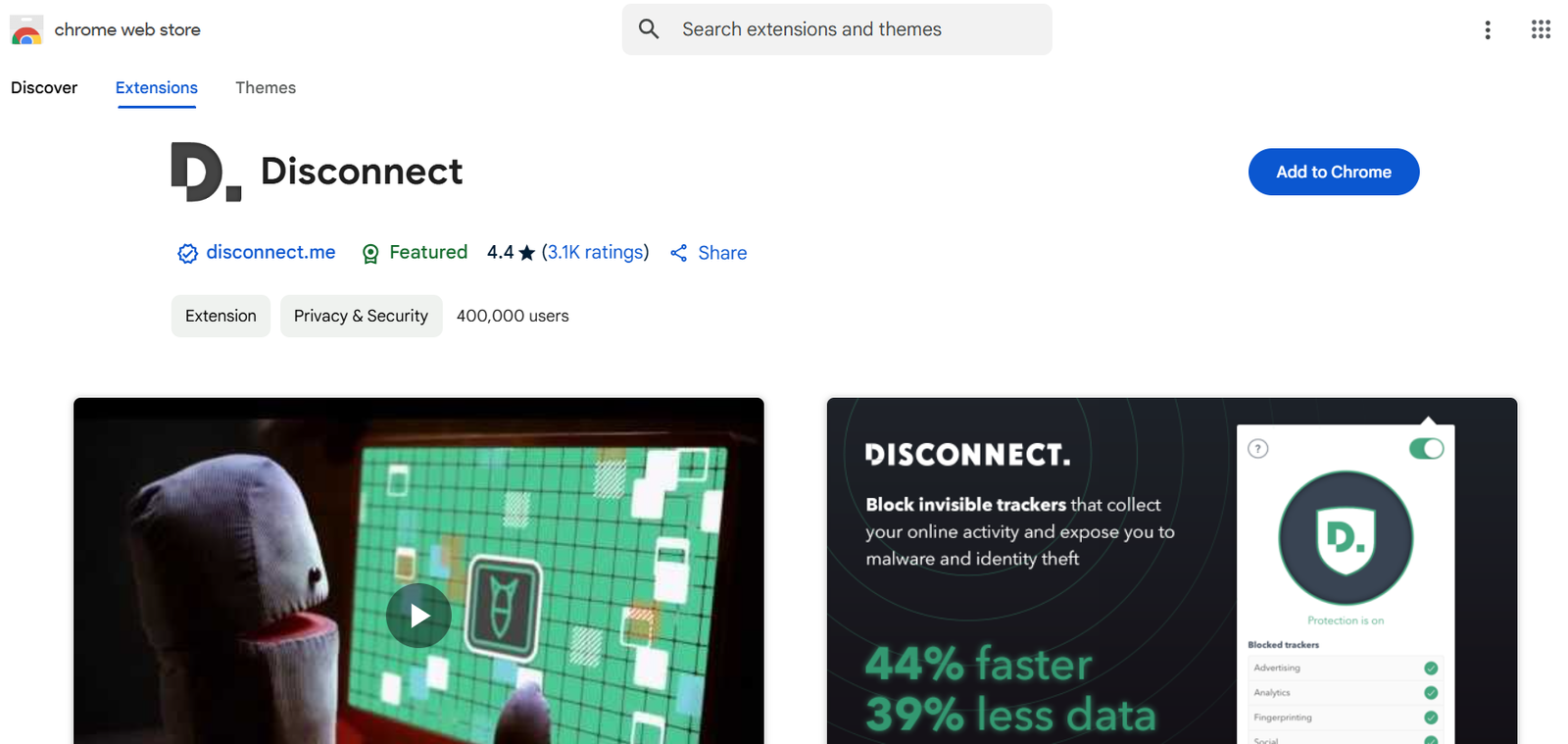
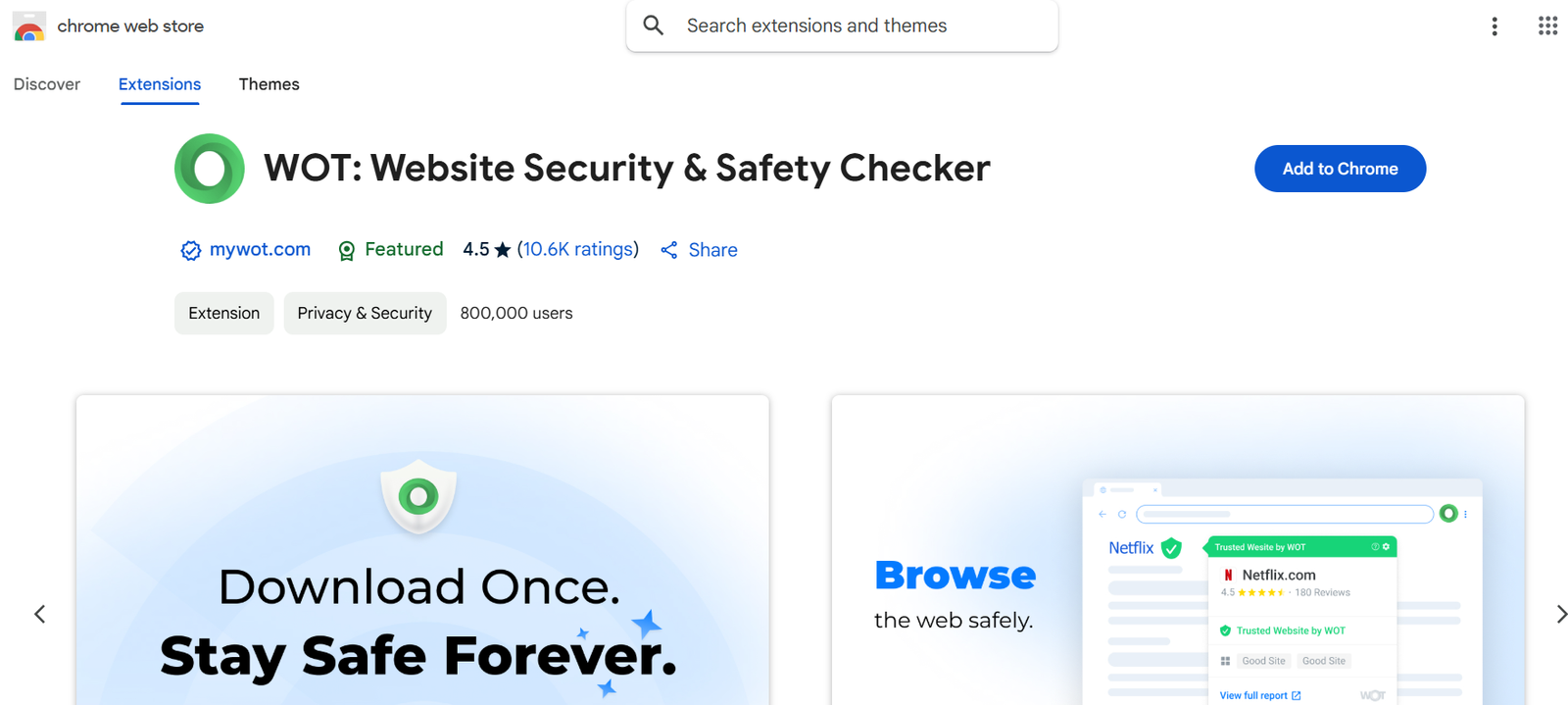


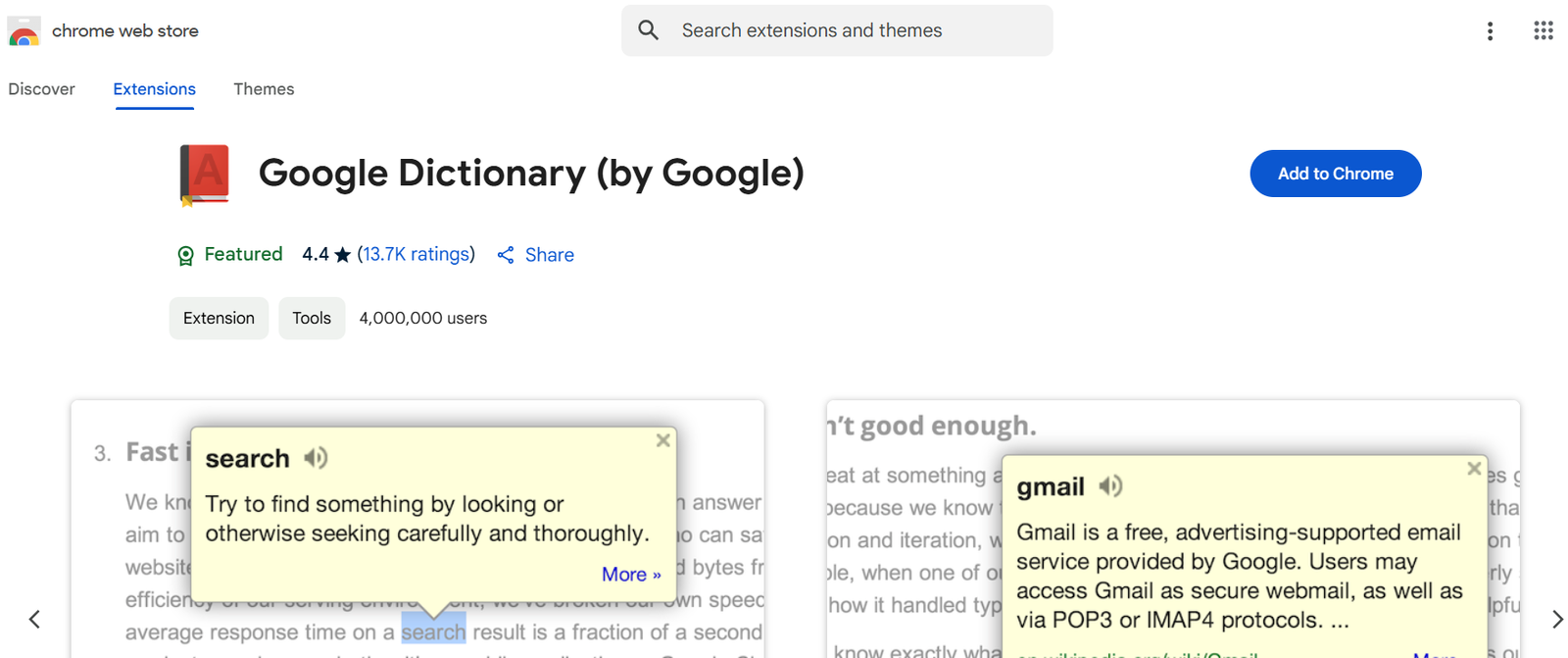


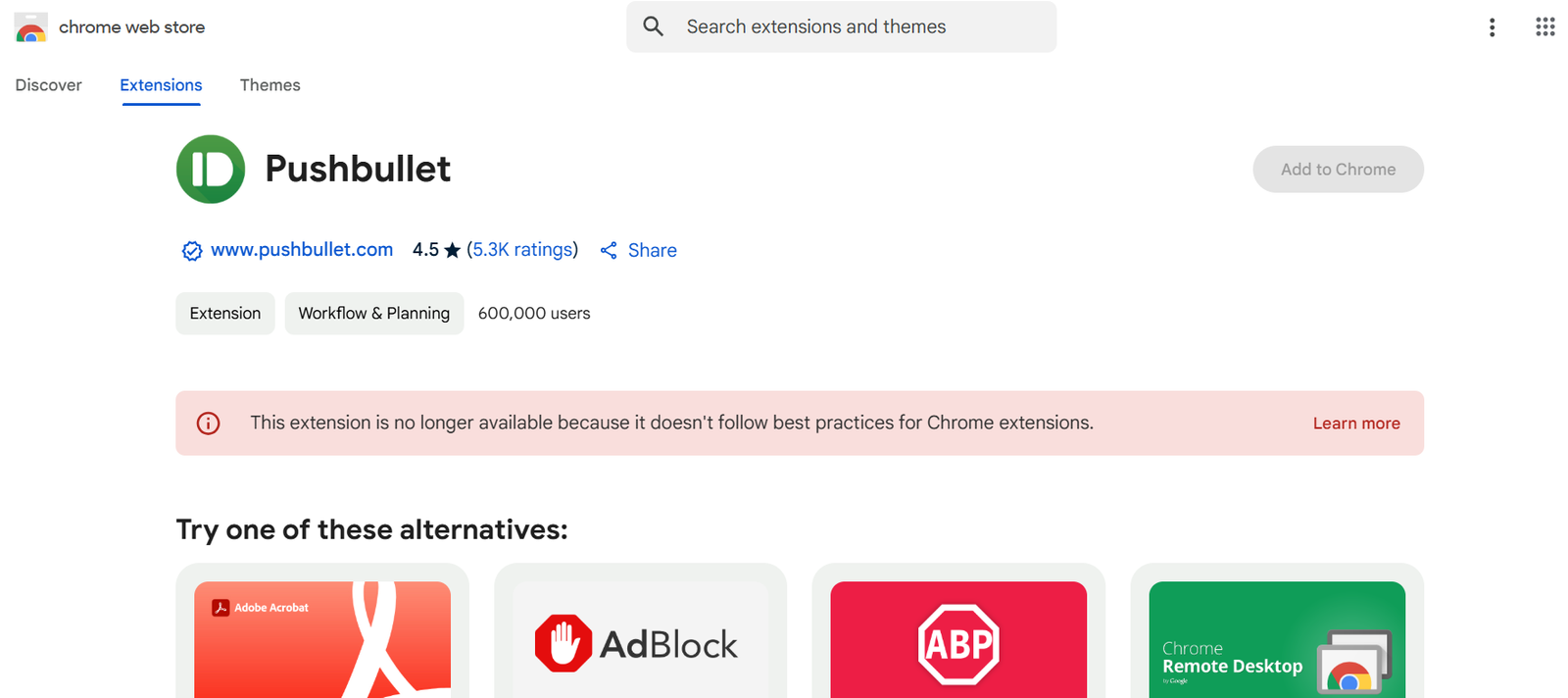
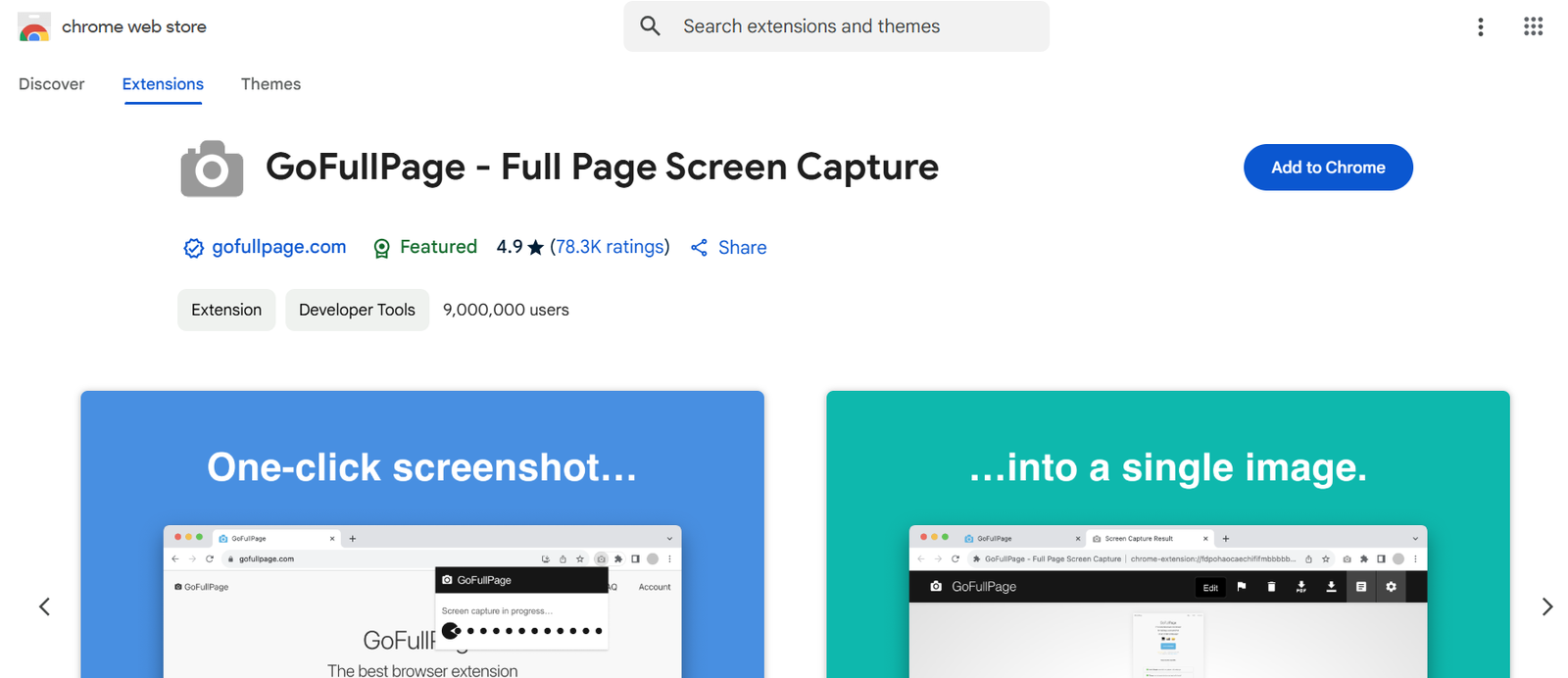

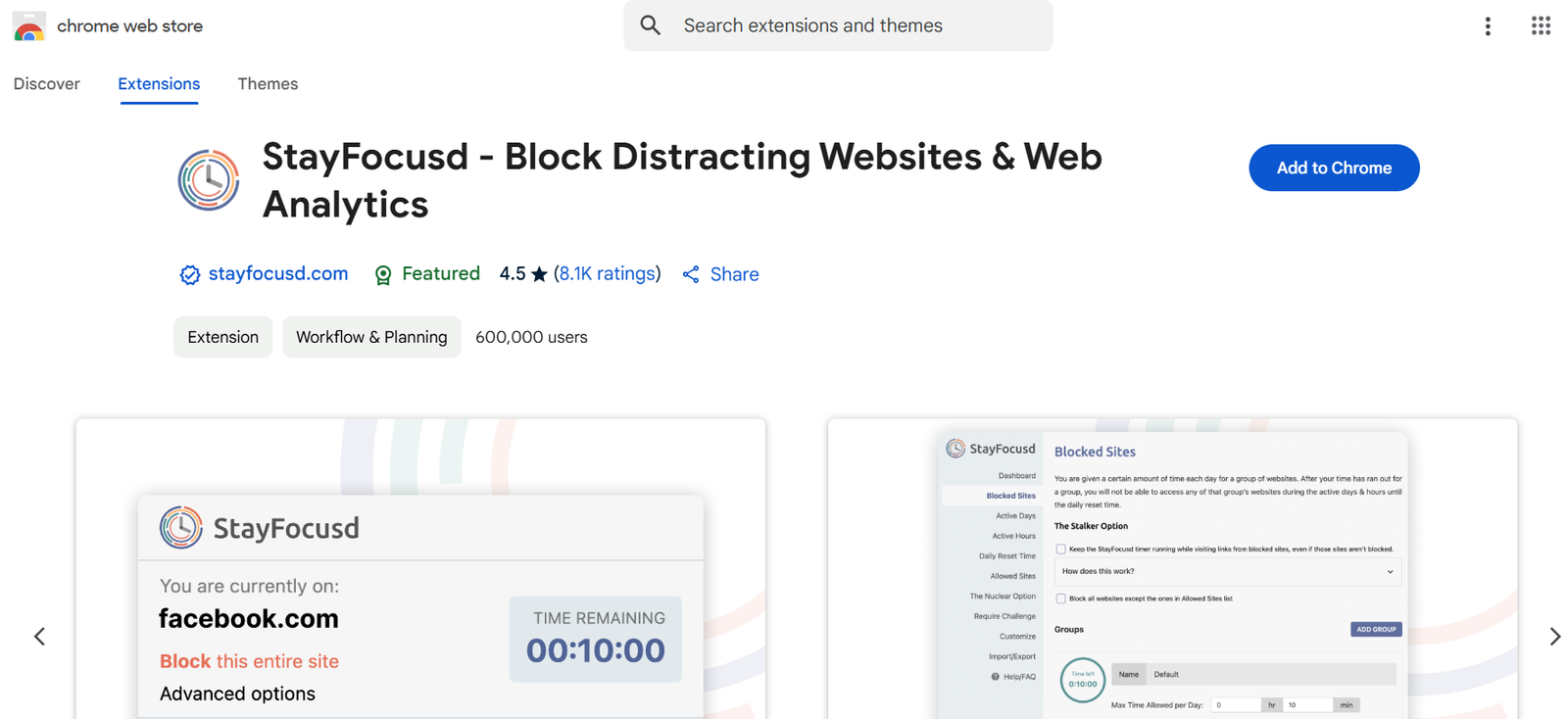
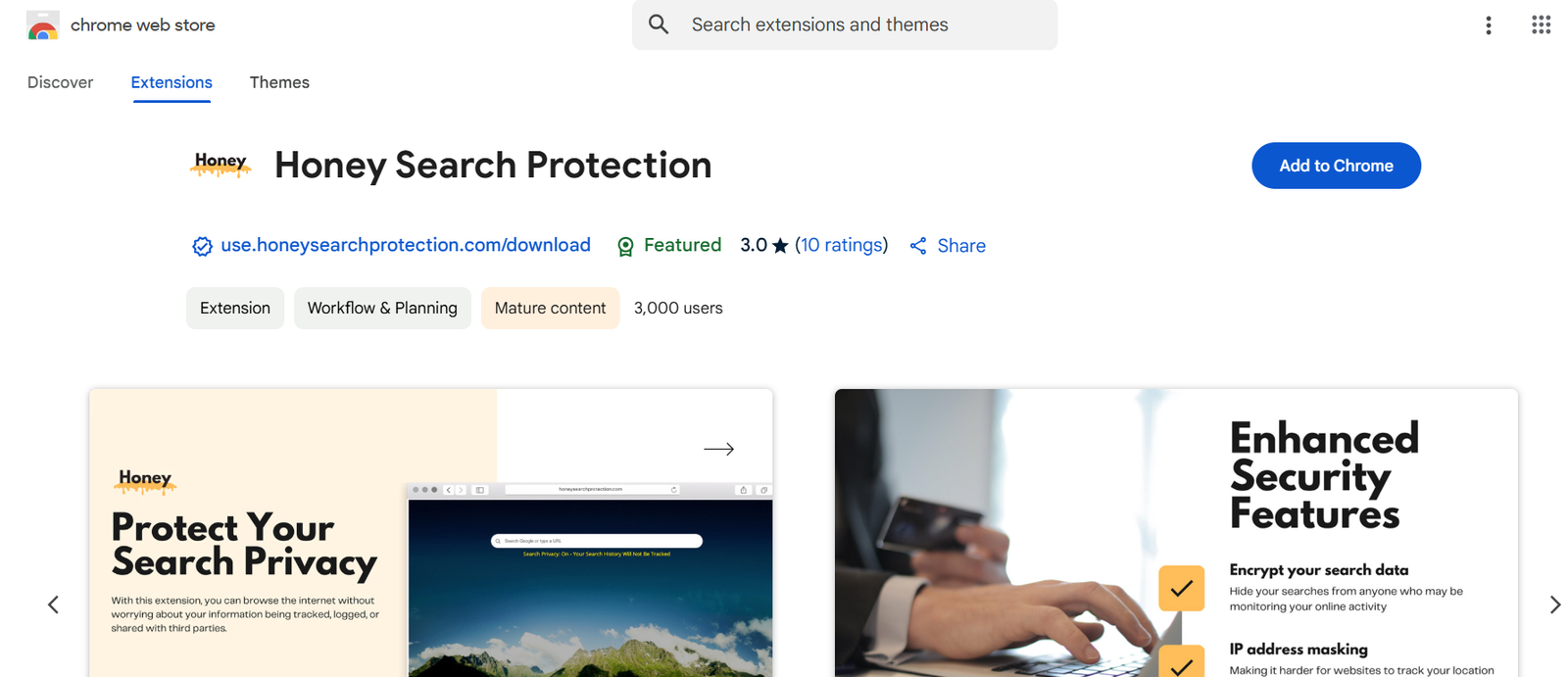




Leave feedback about this