Finding reliable sources to download software for your Windows PC can be challenging. With countless websites offering downloads, it’s difficult to determine which ones are safe, reliable, and offer the best selection. This guide examines the top 10 software download platforms for Windows 10 and 11 users, helping you make informed decisions about where to get your essential applications.
In today’s digital landscape, downloading software should be straightforward and secure. Unfortunately, many download sites are plagued with misleading advertisements, bundled unwanted programs, or malware. As Windows continues to dominate the desktop operating system market, having trusted sources for software is crucial for both casual users and professionals.
This article explores the most reliable platforms for downloading free, paid, and open-source software for your Windows system without compromising security or convenience.
1. Microsoft Store
Pros:
- Native integration with Windows 10/11
- Verified and secure applications
- Automatic updates for installed software
- Easy installation and uninstallation process
Cons:
- Limited selection compared to third-party sites
- Some popular applications aren’t available
- May have fewer advanced options for power users
The Microsoft Store is the official application repository for Windows. Since its integration with Windows 10 and continued presence in Windows 11, it has evolved significantly. All applications undergo Microsoft’s verification process, ensuring they’re safe and optimized for your system.
For everyday Windows users, the Microsoft Store offers the simplest and most secure downloading experience. Applications install with minimal effort, update automatically, and can be removed cleanly without leaving behind registry entries or scattered files.
2. Ninite
Pros:
- Batch installation of multiple programs
- No bundled software or adware
- Automatic skipping of toolbars and extra components
- Clean, minimalist interface
Cons:
- Limited selection of software
- Cannot select custom installation options
- No portable application options
Ninite stands out with its unique approach to software installation. Rather than functioning as a traditional download site, it allows you to select multiple applications from a curated list and creates a custom installer that downloads and installs everything in one go.
What makes Ninite particularly valuable is its automation of the installation process. It automatically declines optional toolbars and additional software that often come bundled with free applications, saving you from unwanted programs and potential adware.
3. FileHippo
Pros:
- Extensive software library
- Clean, ad-controlled interface
- Version history for applications
- Detailed software information and screenshots
Cons:
- Some region restrictions
- Occasional intrusive advertisements
- Download speeds can vary
FileHippo has been a trusted name in software downloads for years. The site maintains a vast library of free and trial software for Windows, with an intuitive interface making it easy to find what you need.
A standout feature of FileHippo is its Version History functionality, allowing you to download older versions of software. This proves invaluable when newer versions introduce compatibility issues or remove features you rely on.
4. Softpedia
Pros:
- Comprehensive software collection
- Detailed reviews and ratings
- Clean download links
- Multiple download mirrors
Cons:
- Ad-heavy interface
- Some downloads require navigating through several pages
- The download manager can be intrusive
Softpedia offers one of the most extensive software libraries available online. Their collection spans virtually every category imaginable, from essential utilities to specialized industry software.
Each listing includes detailed information, system requirements, screenshots, and often user reviews. Softpedia also maintains a news section that keeps you updated on the latest software releases and updates.
5. GitHub
Pros:
- Home to thousands of open-source projects
- Direct access to developers and documentation
- Access to beta releases and cutting-edge software
- Ability to report issues directly to developers
Cons:
- Interface can be intimidating for non-technical users
- Installation often requires more technical knowledge
- Not focused exclusively on Windows software
GitHub has transformed from a developer-focused platform to an essential source for quality software. While primarily designed for code collaboration, it hosts thousands of free, open-source applications that are available for download.
For Windows users seeking cutting-edge software or alternatives to commercial applications, GitHub provides direct access to developer releases. Many projects include detailed documentation, and the platform allows you to interact directly with developers if you encounter issues.
6. SourceForge
Pros:
- Focuses on open-source software
- Detailed project statistics and activity indicators
- Community ratings and reviews
- Multiple download mirrors worldwide
Cons:
- Some projects may be abandoned or outdated
- The download page can contain misleading advertisements
- Optional bundled software on some downloads
SourceForge remains one of the oldest and most established platforms for open-source software. Its repository includes thousands of applications for Windows, with many alternatives to commercial software.
The platform provides valuable information about each project’s activity level, helping you determine if the software is actively maintained. This is particularly important for security-conscious users who want to avoid abandoned software that might contain unpatched vulnerabilities.
7. Major Geeks
Pros:
- Carefully curated software selection
- Clear categorization
- Minimal advertising
- Staff reviews and recommendations
Cons:
- Smaller selection than some competitors
- Less frequent updates for some applications
- The basic interface may feel dated
Major Geeks takes a quality-over-quantity approach to software downloads. Their team carefully reviews each application before listing it, resulting in a more curated but highly reliable collection.
The site organizes software into logical categories and maintains a clean interface without excessive advertising. Each listing includes a brief description and often staff comments about the application’s usefulness and reliability.
8. Softonic
Pros:
- Vast software library
- User reviews and ratings
- Available in multiple languages
- Detailed editor reviews
Cons:
- Aggressive advertising
- Download manager tries to install additional software
- Some restricted content based on location
Softonic provides one of the largest collections of Windows software available online. The platform features both free and commercial applications across virtually every category.
What sets Softonic apart is its multilingual support, making it accessible to users worldwide. Their editorial team provides detailed reviews for popular applications, helping you make informed decisions before downloading.
9. CNET Download.com
Pros:
- Established reputation
- Extensive collection of free and trial software
- Professional editorial reviews
- Clear security scanning information
Cons:
- Download wrapper with optional extras
- Aggressive advertising
- Some region-restricted content
CNET’s Download.com has been a staple of the software download landscape for decades. The site maintains a vast library of applications with professional reviews from CNET’s editorial team.
A particularly useful feature is their security information, which details whether downloaded software has been scanned for malware. This provides additional peace of mind, especially for lesser-known applications.
10. Fosshub
Pros:
- Focus on free and open-source software
- Direct downloads without wrappers
- No bundled software or adware
- Clean, minimal interface
Cons:
- Smaller selection compared to larger platforms
- Limited to free and open-source applications
- Fewer user reviews and ratings
Fosshub was created specifically to address many of the issues with traditional download sites. It focuses exclusively on free and open-source software, providing direct downloads without intermediate pages, download managers, or bundled applications.
The platform’s commitment to clean downloads has earned it recommendations from many software developers who list Fosshub as an official download mirror. While its library is smaller than some competitors, the quality and security of its offerings make it a valuable resource.
How to Choose the Right Download Site
When selecting a download source for Windows software, consider these factors:
- Security: Prioritize sites that scan for malware and verify software authenticity.
- Direct Downloads: Prefer platforms offering direct downloads without requiring additional software or wrappers.
- Update Frequency: Choose sites that regularly update their offerings with the latest versions.
- User Experience: Consider how easy it is to find and download software without navigating through excessive advertisements.
- Reviews and Ratings: Look for platforms that provide genuine user feedback and professional reviews.
Best Practices for Safe Downloads
Regardless of which download site you use, follow these best practices:
- Keep your antivirus software updated and active while downloading
- Read user reviews before downloading unfamiliar software
- Pay attention during installation to decline optional bundled applications
- Check the software publisher’s official website to verify authentic download sources
- Be wary of “too good to be true” offers, particularly for normally paid software offered for free
Conclusion
The landscape of software download sites continues to evolve, with security and user experience becoming increasingly important factors. For Windows 10 and 11 users, the Microsoft Store offers the most integrated and secure experience, though with a more limited selection.
Third-party sites like Ninite and Fosshub prioritize clean, direct downloads without bundled software, while platforms like GitHub and SourceForge provide access to cutting-edge open-source alternatives. Larger repositories like Softpedia and FileHippo offer extensive collections but require more careful navigation to avoid unwanted extras.
By understanding the strengths and limitations of each platform, you can make informed choices about where to download your essential Windows software while minimizing security risks. Remember that the safest download is always from the software developer’s official website whenever possible.





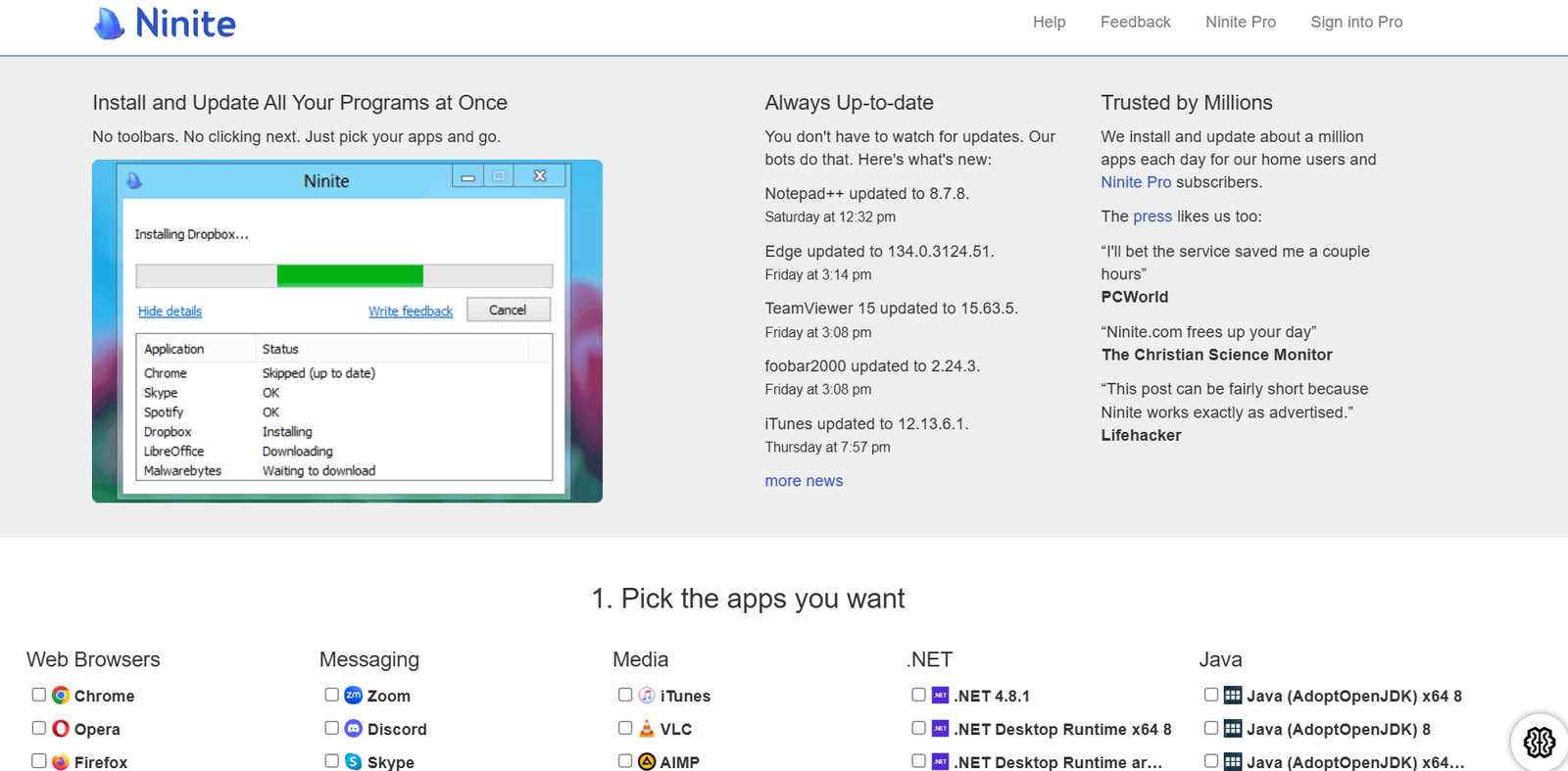
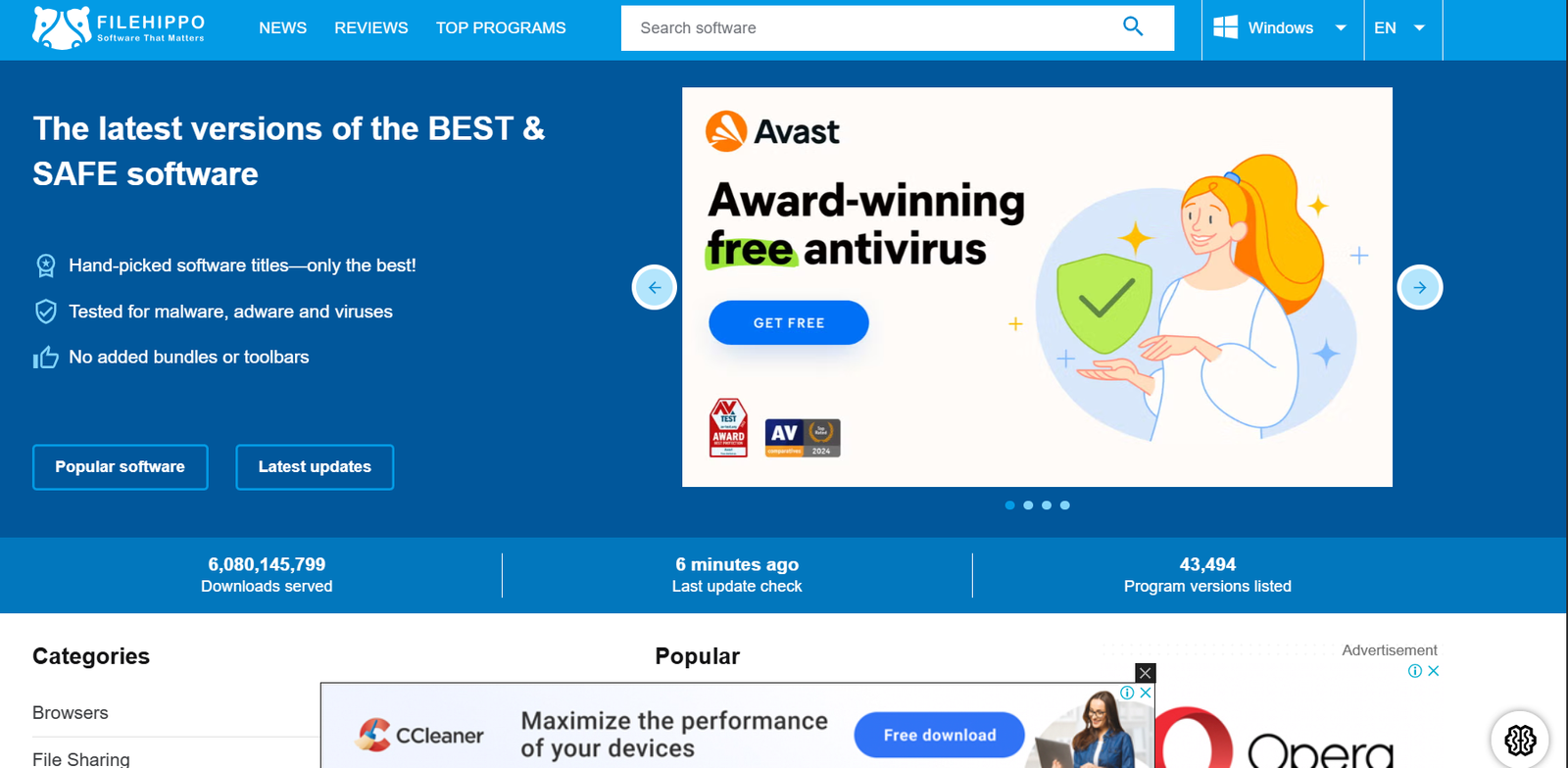
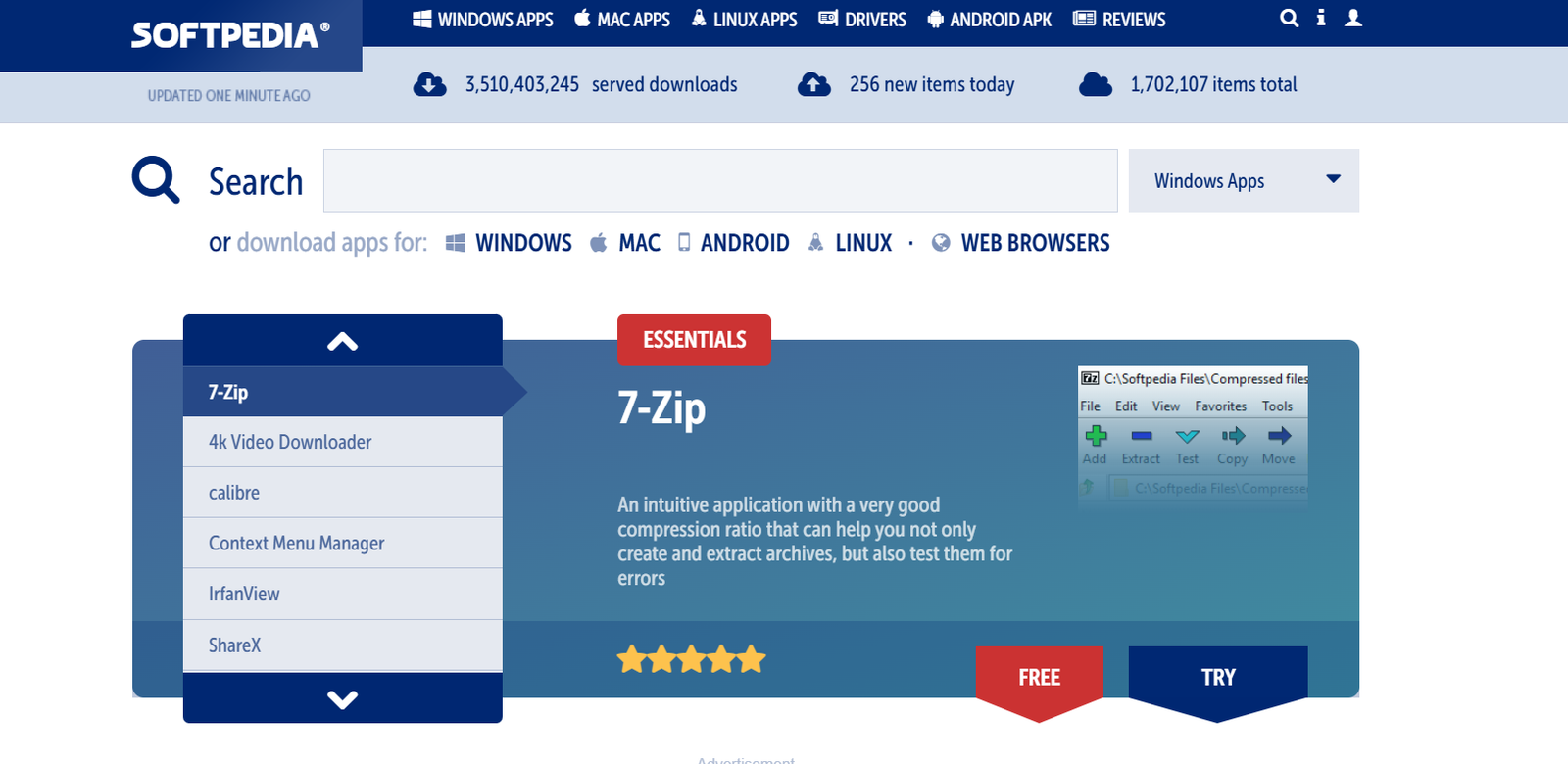

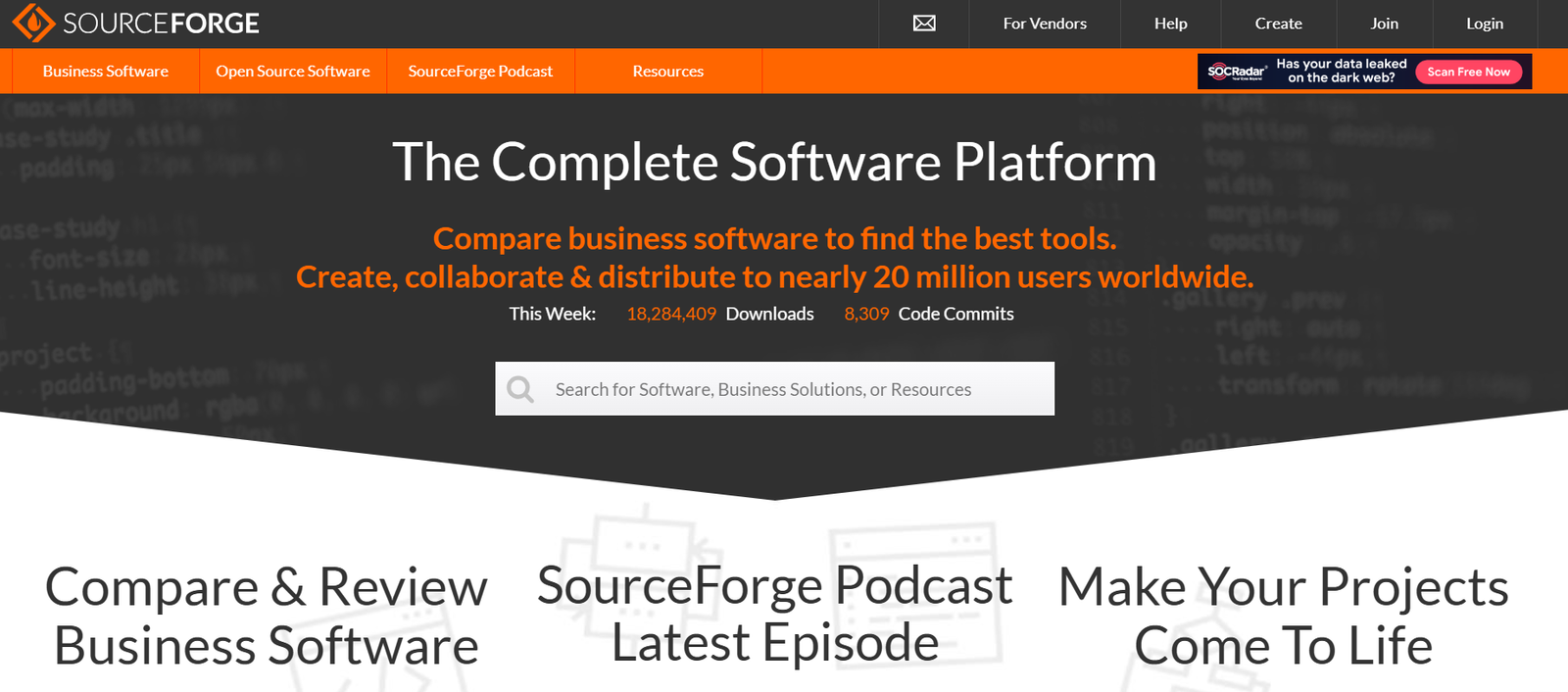
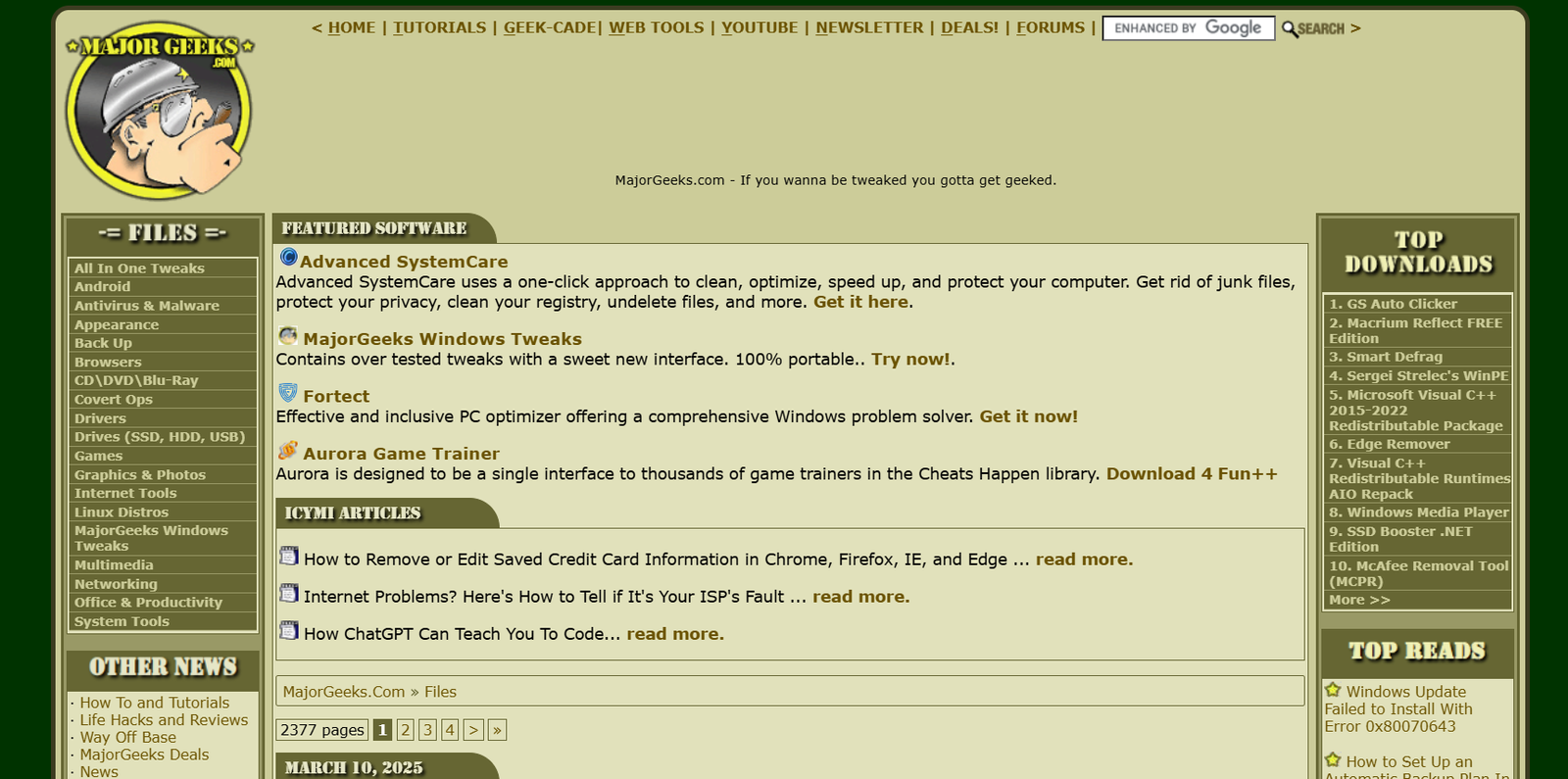
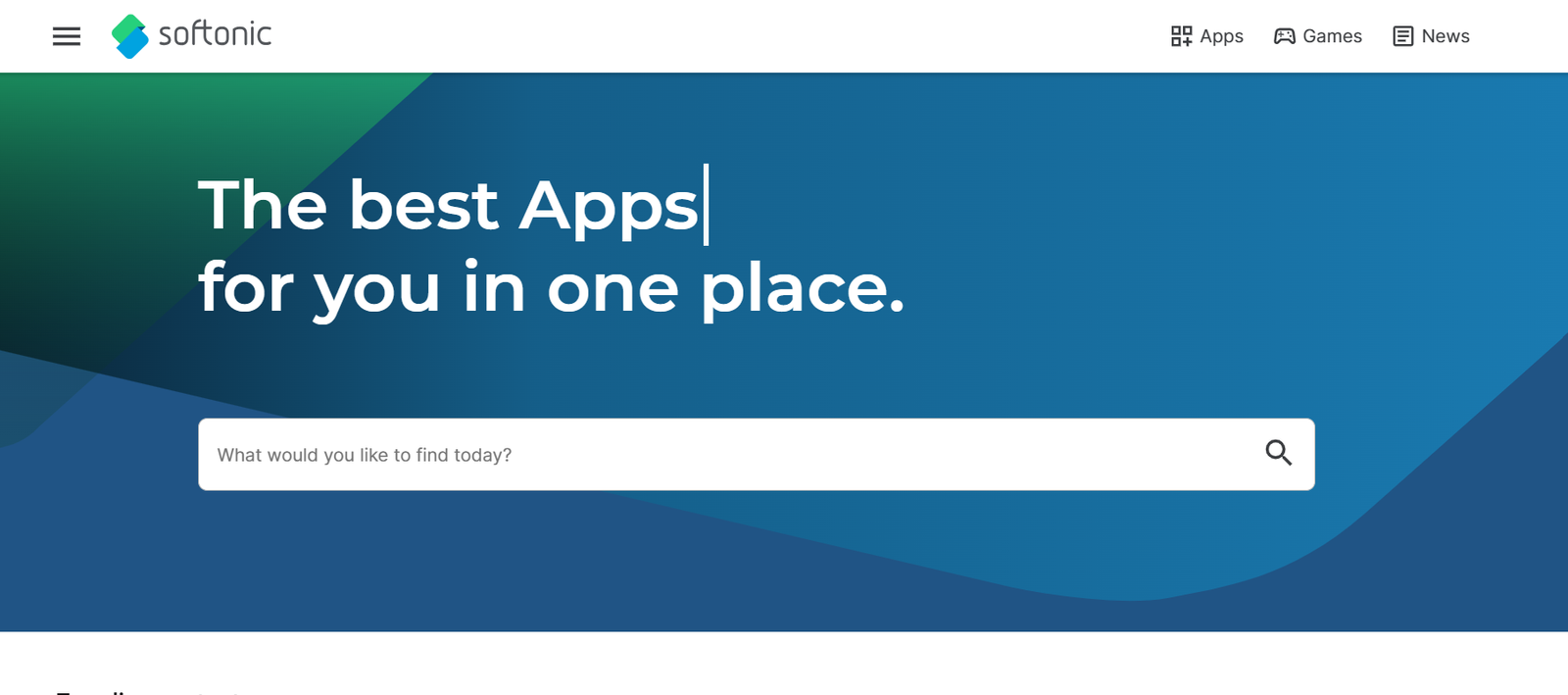
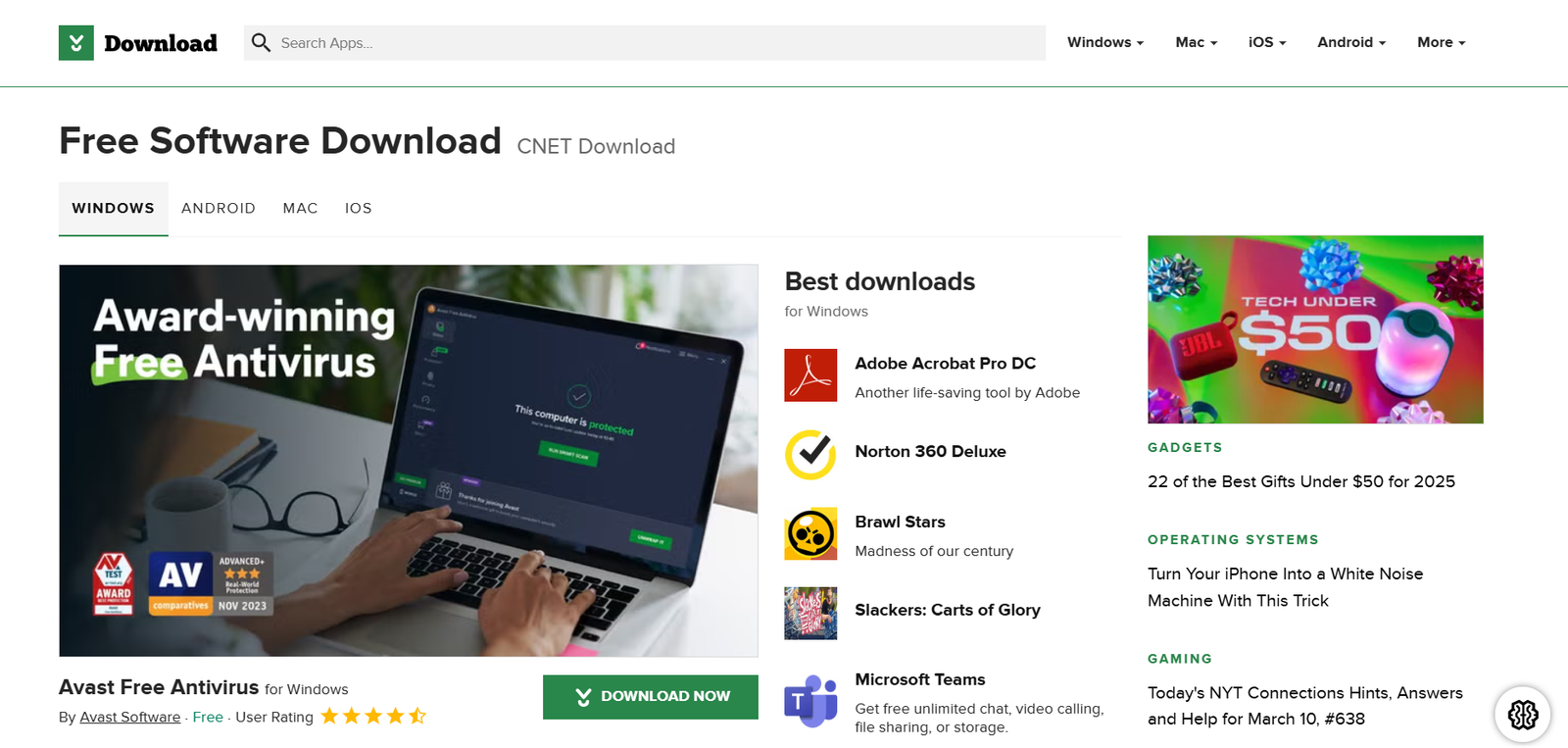





Leave feedback about this